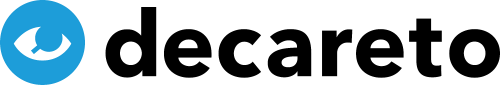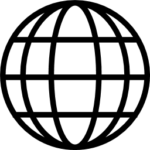In order to check a website for data protection compliance, it is necessary, among other things, to examine the use of external services. Two questions need to be clarified:
- Does the website use the service in question?
- Is the service loaded with or without consent?
A solution such as decareto Compliance Monitoring determines this automatically for all services used on a website. However, there is also a completely free option, namely the developer tools of the web browser.
The following instructions show step by step how to check whether the Spotify website uses the Google Analytics service.
Open Chrome Developer Tools
Open the Chrome browser and right-click in the content area. Click on the menu item "Inspect". The developer tools open in the lower section of the window.
Open website and display consent banner
Enter the address of the website and make sure that the consent banner is displayed. If you have already accessed the website once, you may have already closed it. Then delete the browser history, the banner should then be displayed the next time you load the page.
Click on the "Network" tab in the developer tools. Reload the page - you will see a whole series of network requests listed, namely the referenced images, stylesheets and Javascript libraries. If the latter come from external domains, they are external services.
All network requests that can be seen have been loaded without consent, because you have not yet given your consent by clicking in the Consent Banner.
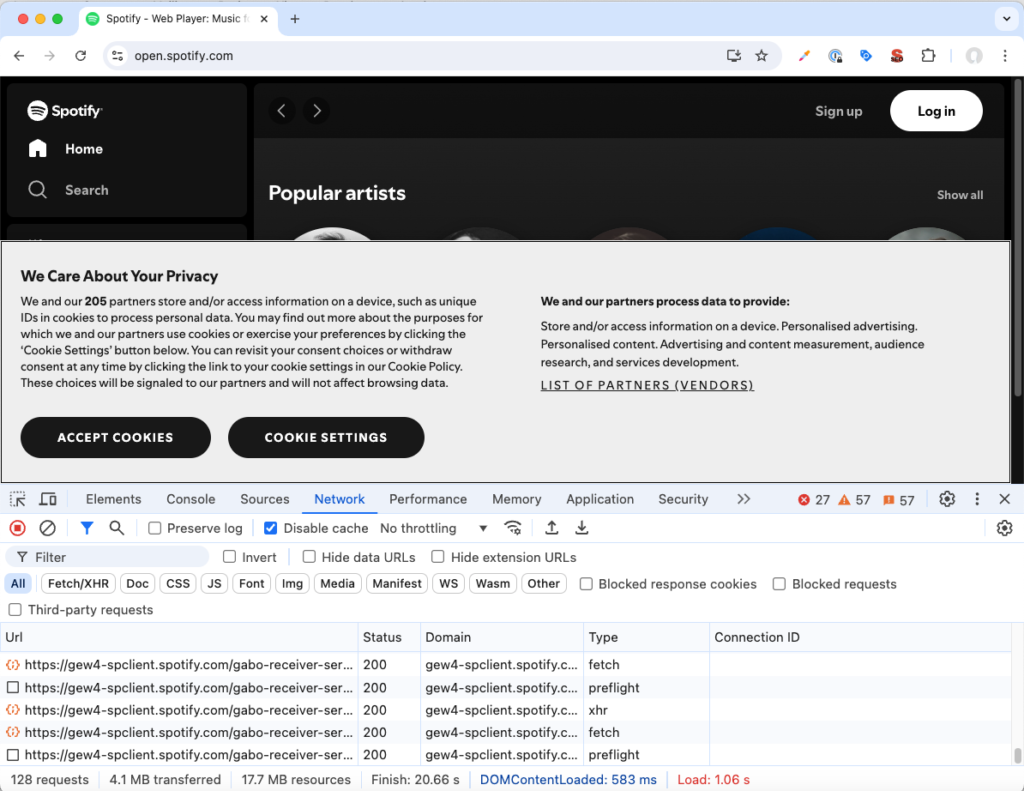
Display and filter network requests
If the network requests include such that originate from the Google Analytics domain, this is proof that the service is being used. In the case of Google Analytics, these are the following domains:
- google-analytics.com
- analytics.google.com
Enter one of the two domains in the "Filter" field, or "analytics" to cover both.
The list of network requests is now empty, which means that no request was made to a domain containing "analytics". Google Analytics has therefore not been loaded without consent.
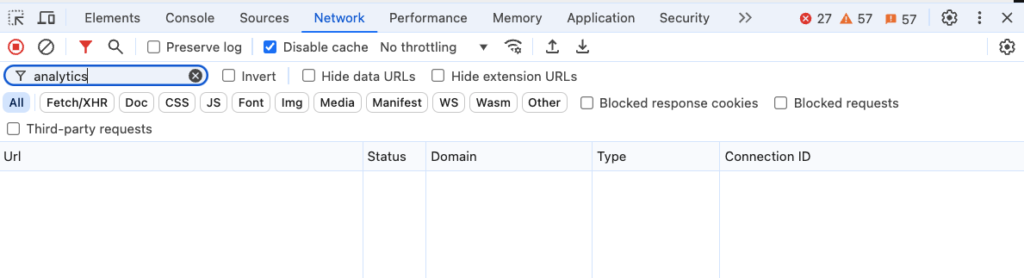
Grant consent
Now click the "Accept Cookies" button in the consent banner to give your consent to all services. Several entries from the two domains mentioned above now appear in the list of network requests.
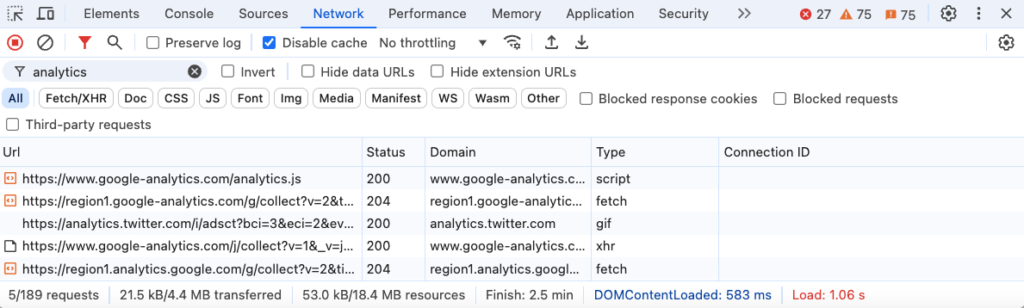
This proves that Google Analytics is being used on the website after consent has been granted.
Author: Eckhard Schneider